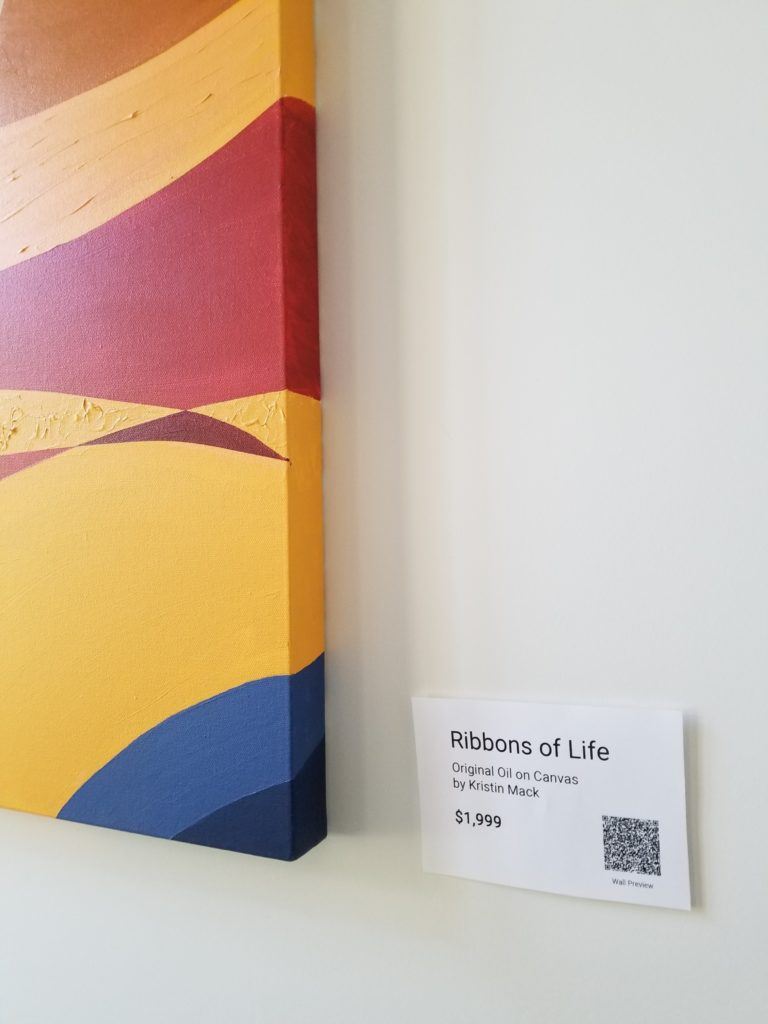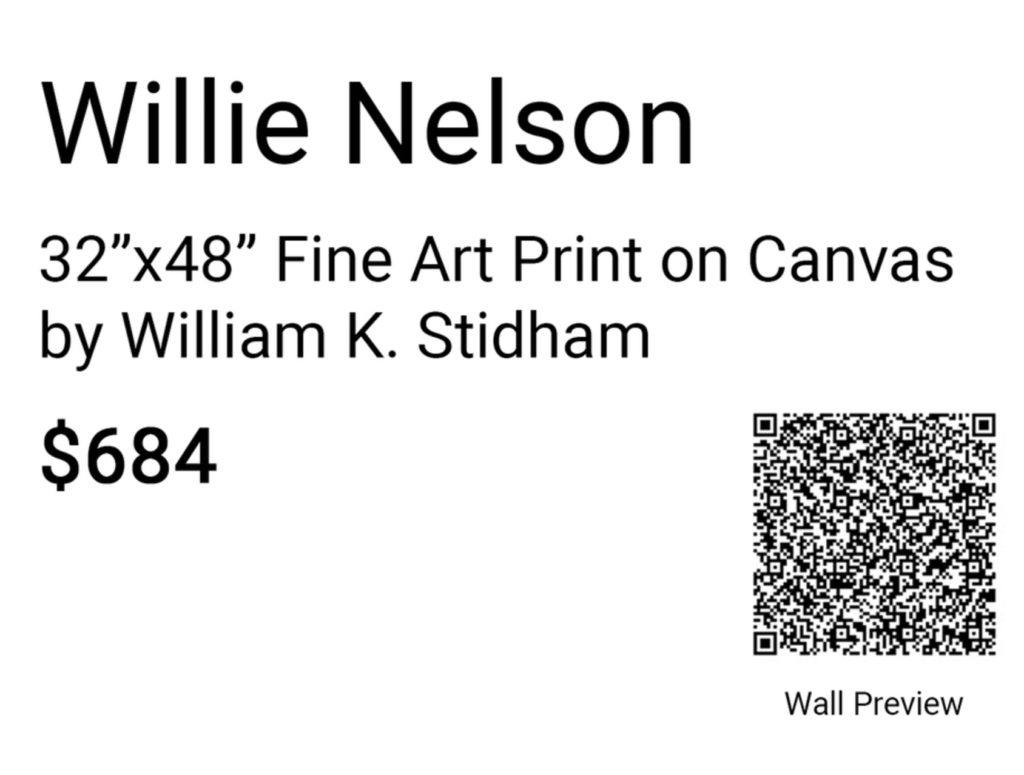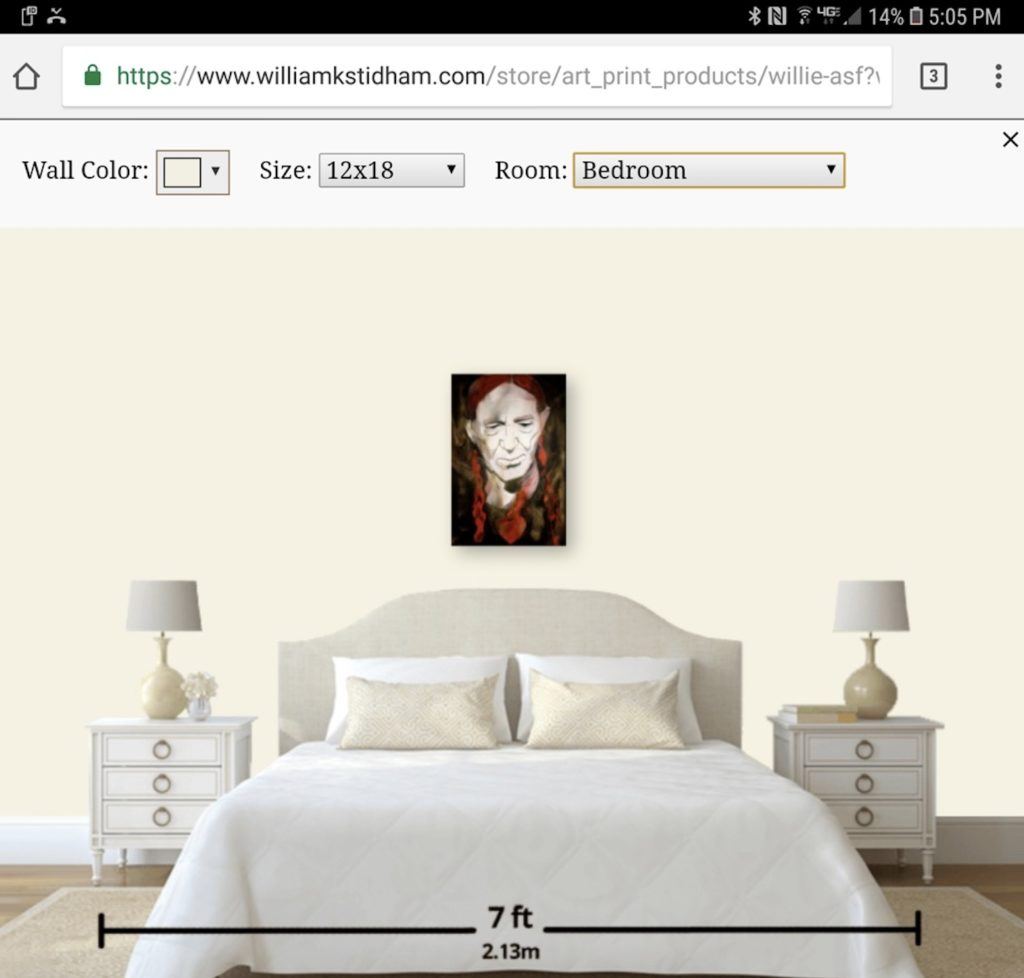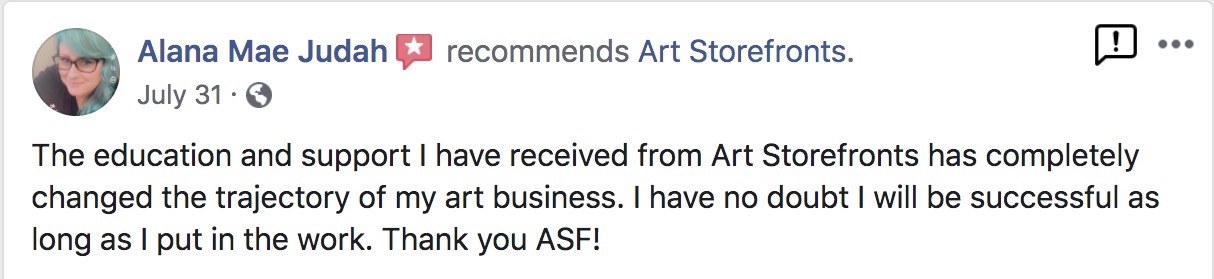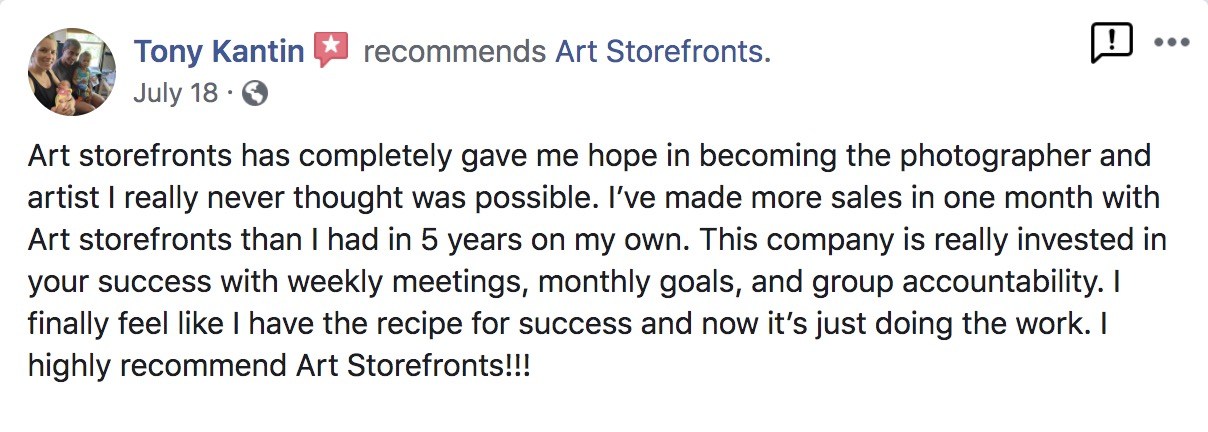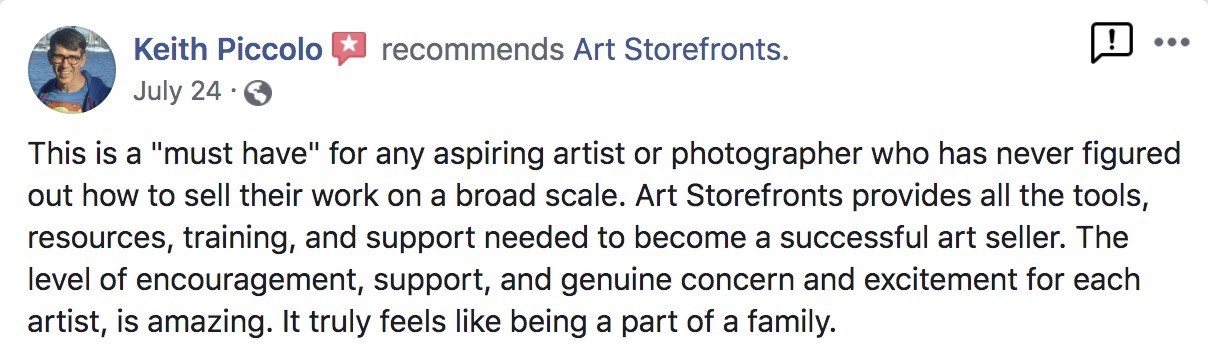"I like it, I'm just not sure it will work in my [bedroom/office/kitchen/living room]. I'll have to think about it."
Any artist that has exhibited at an art show or fair has become all too familiar with this objection. A potential customer seems to like a piece, but is hesitant because they're unsure what size to purchase, or perhaps if it will mesh well with the paint on the wall where they want to hang it.
Imagine if that visitor could easily pull out their phone, quickly scan a QR code, and instantly have an interactive wall preview of that image where they can change the size, the type of room, and the wall color of that room.
How many more sales could you close with this resource?
Well, you guessed it, this is now possible!
And the same benefit applies to art galleries. Imagine if you had an art buyer trying to make a decision, and you walked over with a tablet and scanned the QR code and handed it to them, allowing them the same experience.
If you want to stand out, if you want to be different, if you want to give your visitors every possible reason to stay in your booth or in your gallery and remove every possible objection they have in closing the sale -- then this feature is for you.
Quick Response (QR) codes are a square barcode readable by mobile apps.
A QR code can be used for all sorts of purposes, but the most common in marketing is to simply pull up a URL.
The user opens their QR-scanning app, points their camera at the QR code, and is instantly taken to the desired webpage. The whole process takes just a few seconds. For example, scanning this QR code:
Will bring you to this page:
Easy, right?
In the context of art shows, this means you can empower your booth visitors to jump into your Wall Preview Tool where they can immediately being exploring what size of print they may want to purchase.
You can also provide them a code that directs them to the image's product page where they can get all the details they may need to make a purchase right then and there.
Check out how it works in the video below: