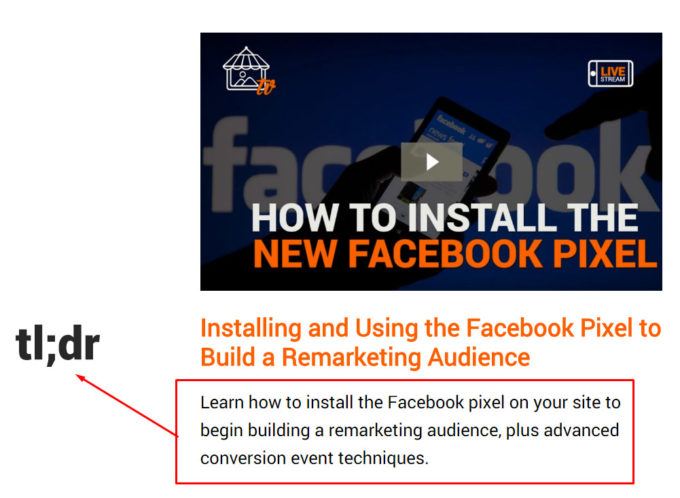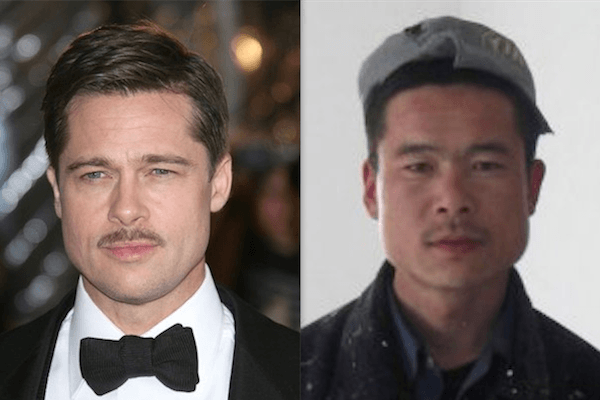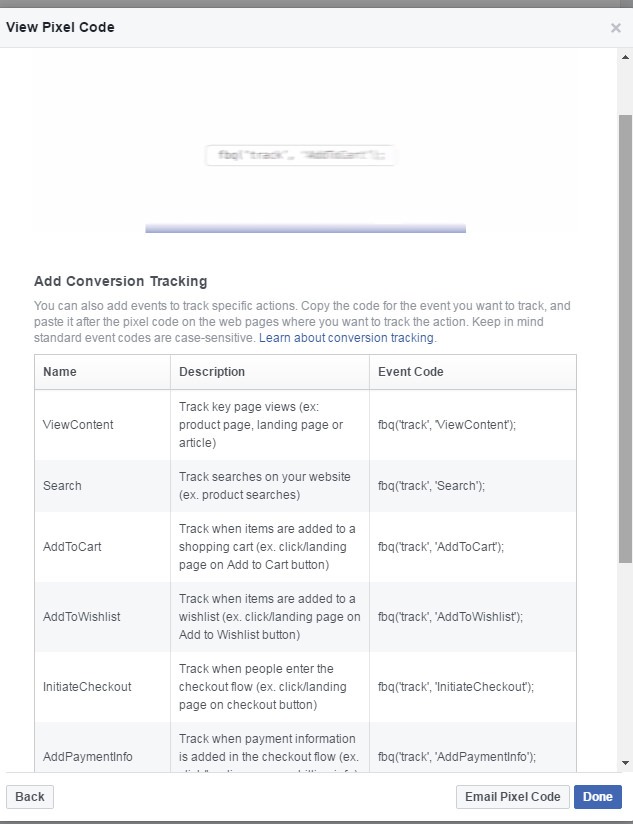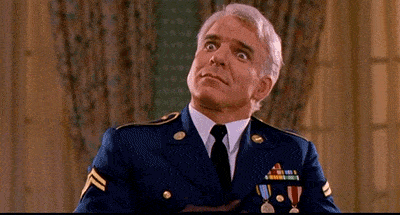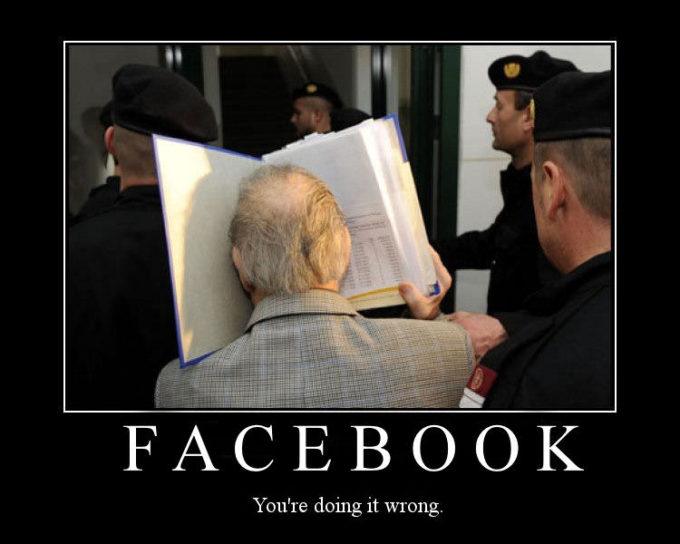[new feature] Key Conversion Events. Setting up FB tracking is now SUPER easy
Huge fan of acronyms here at ASF.
In fact, we start each and every blog post with one.
TL;DR – Too long; didn’t read it
The concept, originating from Reddit, is to provide readers that don’t want to have to read an entire, long post with a shortened, “Too long; didn’t read” version.
TL;DR: A short summary.
So we start every blog post this way in the hopes that you can make a quick decision about whether or not the post is for you and worth your time.
Scan it quickly and determine if it’s for you. Nice, right?
For this post, I felt like following up with another acronym:
WIIFM – what’s in it for me.
Less explanation is necessary for this one.
So let’s address it.
If you are an ASF customer
you can press play on this:
It’s about how fired up I am about this new feature. You’ve got the golden ticket. More on that in a bit…
If you are not an ASF customer
Let’s talk about what’s in it for you.
I take the Facebook comments left on our page quite seriously.
That was for a different post mind you, but I read comments like that and I want to make sure I take them to heart. So my hopes for this post is that it’s chock-full of smooth-talking, and less so BS and sales pitch.
Advertising on Facebook is tough.
Many try it and fail.
IMO (another acronym), it also represents the single greatest opportunity, at the time of this writing, for artists to sell more art online.
Most people fail at it because it can be confusing. They don’t know the rules, and need both the practical knowledge as well as the step-by-step tutorial to get it done the right way.
So for you non-customers, I am going to explain why this new feature is completely awesome (yes its a sales pitch for the software, if we didn’t try and sell it now and again we would be out of business), then I will explain the practical reasons about why its awesome, and then show you the steps it takes to get it done on your site.
No matter who you host with, there will be value here… probably some BS too though Sherri, I can’t help myself, been full of it since birth my mother tells me.
Facebook Lookalike Audiences
Say you are an artist and are having a gallery show.
You invited 100 people.
80 showed up and then 10 people went on to purchase.
So you made 10 sales.
What if you could ask Facebook (which pretty much the entire world is on) to go out and find you people that are just like the 10 people that purchased?
Facebook would then use its massive database of information, and apply the wizardry of their algorithms to find you people that are extremely similar to the 10 people that just purchased.
People in the same income bracket that have the same art tastes, are armed with credit cards, and are prepared to use them.
That’s the power of a lookalike audience on Facebook.
It gives you magical, Harry Potter-style powers to find buyers for your art.
With a flick of your wand you have a room full of buyers.
You want those powers right?
Step 1 is properly configuring your FB Ads account so that it is tracking (digitally speaking) the people that purchase from your site.
So how on earth do you do that?
The Facebook Pixel and conversion events
Let me continue to explain this conceptually. I will then provide some step-by-step video tutorials that walk you through it.
To accomplish this wizardry, you place some code called the Facebook Pixel on your site. It’s how Facebook ID’s your web traffic.
You then place additional lines of code that tell Facebook who your buyers are, so that it can store them separately from non-buyers. “Hey Facebook, these people purchased art from me.”
Once you have some purchases, you can then create a lookalike audience using that segment of customers and start showing ads to people that are very similar to your existing buyers.
It’s that simple.
At this point, many people are still scratching their heads, saying they hate FB, they are too old, have tried it and failed, never share anything on FB and every other reason why you can’t do this.
Don’t be that person.
Stop it.
You can totally do this, and you can totally sell your art this way, don’t get discouraged.
You just need to be shown the way.
So let’s talk about this new feature.
If you are not on ASF then don’t worry. Read our post on How to setup the FB pixel, which takes about two minutes by the way…
After that is done, hit the second video in that post and get your conversion events setup. I walk through it in step-by-step detail.
If you ARE an ASF customer, read on about this amazing new feature I pushed to get developed.
Adding conversion events to your store
Facebook gives us the ability to name a number of different conversion events.
To do this, you have to place snippets of additional code on your website so Facebook can identify these actions.
Actions such as whenever somebody signs up for your email list, or if somebody adds a product to their shopping cart and does not check out, or if somebody purchases a product, etc.
By adding this line of code and letting Facebook know about it, you are able to build a list of people that have taken said action.
Not just one group of “site visitors”. One group for people that opt in to your mailing list, one group for people that added an item to a cart, and one group for customers.
There are all sorts of powerful ways to take advantage of having this segmentation in your Facebook Ads account, but the one we’re here to talk about today is the lookalike audiences I referenced earlier.
In my previous post on “Installing and Using the Facebook Pixel to Build a Remarketing Audience” I walked you through the trick to getting this step sorted and working out the technical aspects of the code.
When I say “technical aspects”, you have to be able to do / have the following:
- Your website has to have confirmation pages for the actions you want to track; email signup confirmation page, add to cart confirmation page, checkout conversion page.
- You need to be able to place code on those pages. Either via your website backend CMS or via Google Tag Manager or similar code insertion tool.
- You need to know the code hack I referenced in the earlier post to make this task easier.
- You need a Chrome Pixel Inspector to be able to verify you have done this all correctly.
If all of that sounds like a lot and quite technical… you are correct. It is, and it’s technical.
Which is why I am so in love with this feature that I had the team program up.
Don’t make me think
It’s the title of a popular book about web usability. I love its simple message.
The web, and code snippets, and Facebook Ads are all pretty technical and especially for artists.
If you host with us, it’s our job to do everything in our power to make you successful and sell more art online.
It’s easiest when we don’t make you think, we make it stupid-easy for you to take these steps.
That’s what the new “Key Conversion Events Tab” is all about.
We have custom-programmed in the places for you to insert these codes (whether it’s FB code or other platforms). We have given you tooltips that have the actual code you need to place (it’s generic code so it works for everybody).
With just copy and paste, you can have all of this done in less than 1 minute.
Oh yeah!!!!!
So let me explain it and then show you.
In the video below I am going to be doing the following
- Inserting the main FB Pixel code on an ASF website
- Inserting the custom conversion for a “lead”
- Inserting the custom conversion for “add to cart”
- Inserting the custom conversion for a “purchase”
Why is this awesome?
- When is the best time to plant an oak tree? 30 years ago. When is the next best time? Today. You can take 2 minutes out of your day and get this setup. The audiences will start to build and be waiting for you when you finally do decide to start running FB ads
- Normally this is an incredibly complicated thing to do, we have made it stupid-easy
- Facebook updates things all the time. Unless you are on top of it, you might miss things. Now you don’t have to worry about that. We are on top of it, which means if anything changes we will either update things for you or notify you to update them
If you have any experience in running FB ads at all, then you will immediately understand the power of this simple feature.
If you have not run any ads on FB yet but are thinking about it, then this feature will make your life really easy, just follow the steps.
In either case, we are currently working on a Facebook Ads course for artists. It’s going to be incredibly thorough and detailed with videos that walk you through every single step of the process. What to do and how to measure and all of it.
We know Facebook can be complicated and advertising on it even more so.
We do not continue to bang the Facebook drum lightly.
If we want to be successful here at ASF we need to do everything we can to help our customers succeed.
We are in the same boat.
The majority of our customers, whether just getting started selling art online or more seasoned and veteran, all need more traffic to their sites.
I am guessing, whether you are a customer or not, your situation is the same.
As experienced marketers, we believe Facebook and Instagram (same company, same ad platform) represent the single most effective channel art sellers can use to start driving that traffic and making regular sales on their websites.
Not only do we advertise heavily on FB and Insta ourselves (see any of our posts lately?), but we have the data on many of our customers and get to see how successful they currently are on FB and Insta as well.
It works when done correctly.
We are going to continue to do everything we can to get you setup correctly and rolling.
TL;DR: Plant the oak tree today. Facebook Ads work, and we’ve made it as easy as possible for every Art Storefronts customer to get up and running with these powerful advanced techniques.
Sell More Art Online
If we can't teach you, no one can!