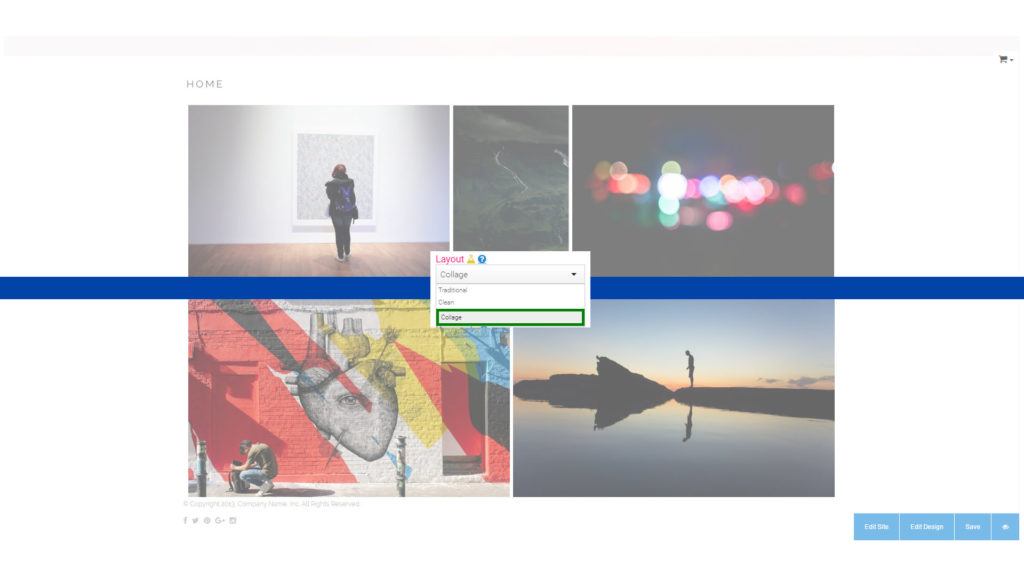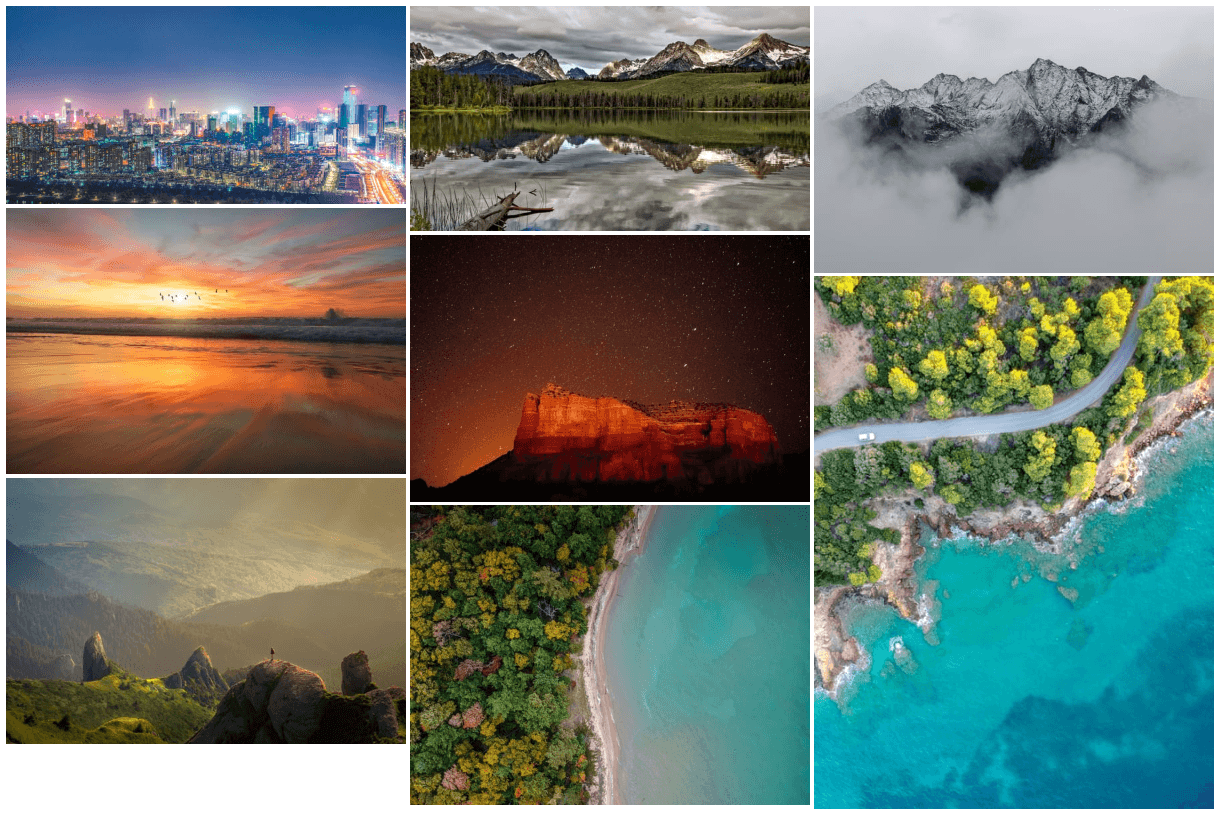If buying art is a visual journey, your website is the vehicle people use while they are on this journey.
It becomes important then, that the visual experience reflects the journey you want your site visitors to take.
For many, that means the traditional grid layout will be perfect. It’s clean, precisely ordered, and brings to mind the museum experience.
It is the layout we have proven to be optimal for conversions, and we still recommend it as the go-to layout for anyone looking to sell as much art online as possible.
But…
With that said, we have been hearing requests for an alternative layout option since day one, and today we’re going to provide that.
The new Collage Layout is an ultra-modern look that allows an artist’s pieces to interact with one another in surprising ways by placing them all into one large and very visual collage of art.
The only problem? It’s untested.
A Disclaimer
So, while we’re excited to offer this dynamic and fresh layout to Art Storefronts customers, it comes with the disclaimer that it is still to be determined how well this layout will work when it comes to actually selling art.
It is purely a design option, and one that we only recommend you take if you value design over performance. We will update you when we have a better understanding of the conversion power of this layout.
With that out of the way, let’s get into what this new feature is all about!
The Collage Image Layout
The new collage layout can be used by anyone on the Art Storefronts platform and is available for use on Product Gallery pages as well as Art Print Store pages.
It works by automatically laying out the images that are in placed in your product categories in an aesthetically pleasing presentation.
Your images maintain their aspect ratio, but will change in size to fit the collage. (Note that this process is automatic, and you cannot specify width and height parameters for each individual image).
Here’s another example:
Customizing the Collage for Your Needs
Using a bit of basic CSS code, this layout becomes surprisingly versatile.
In the Knowledge Base article linked below, we give you the code to make this happen. You should be aware that while this is a relatively simple task, it does fall outside of what our technical support team will be able to assist you with.
Give your site visitors a new experience on their visual journey with the Collage Layout – available now to anyone on the Art Storefronts platform.
How to Implement the Collage Layout Feature
For full implementation instructions, visit our knowledge base article on the Collage Layout.