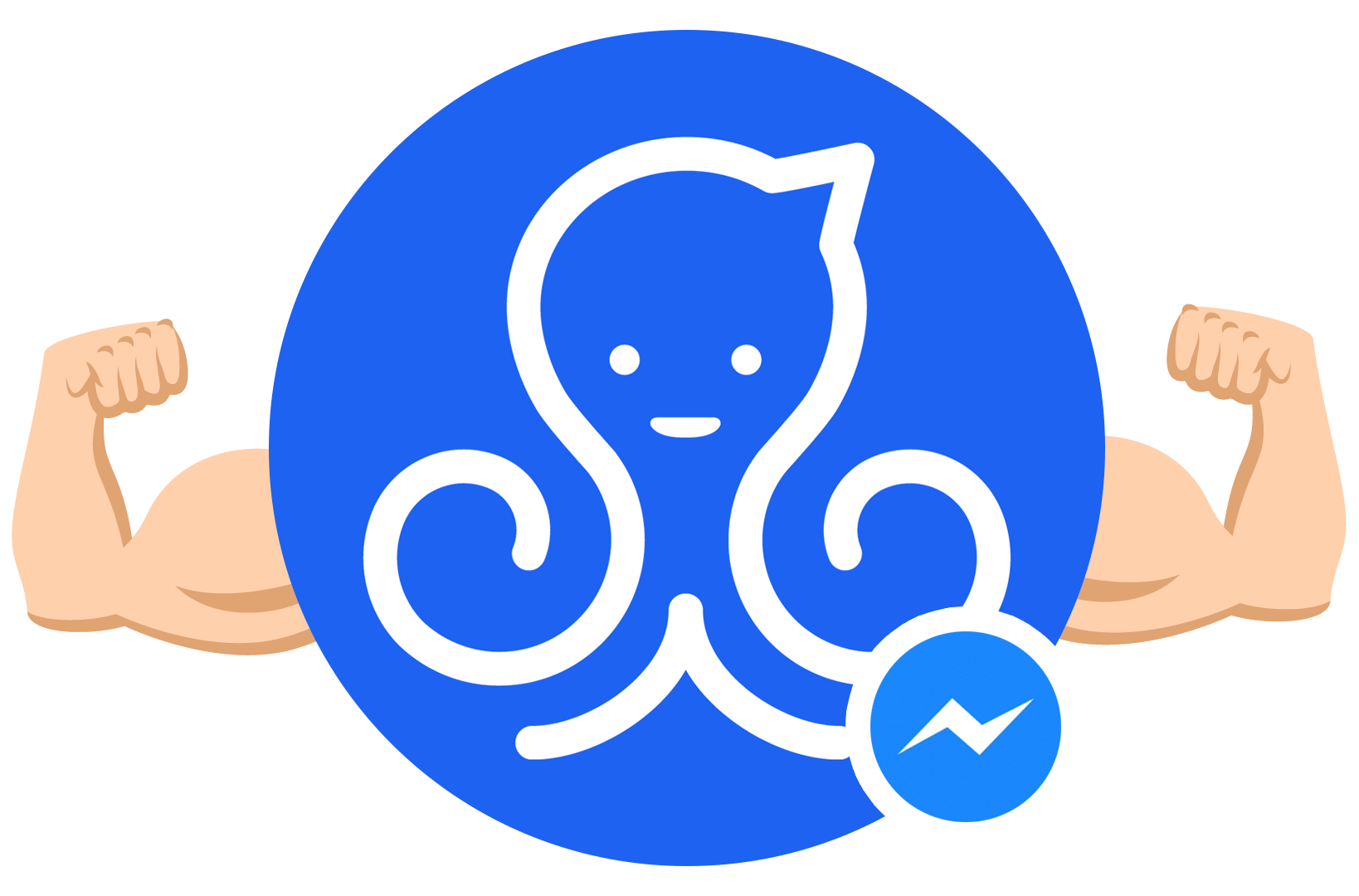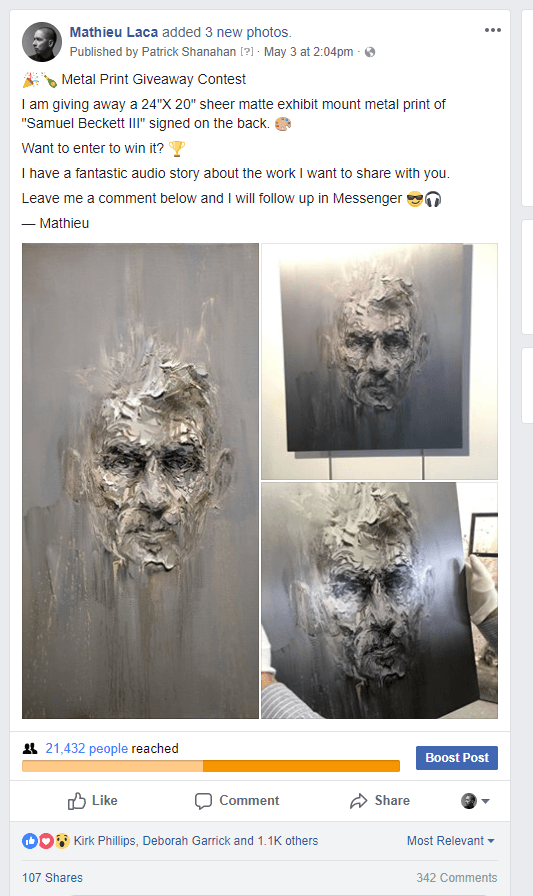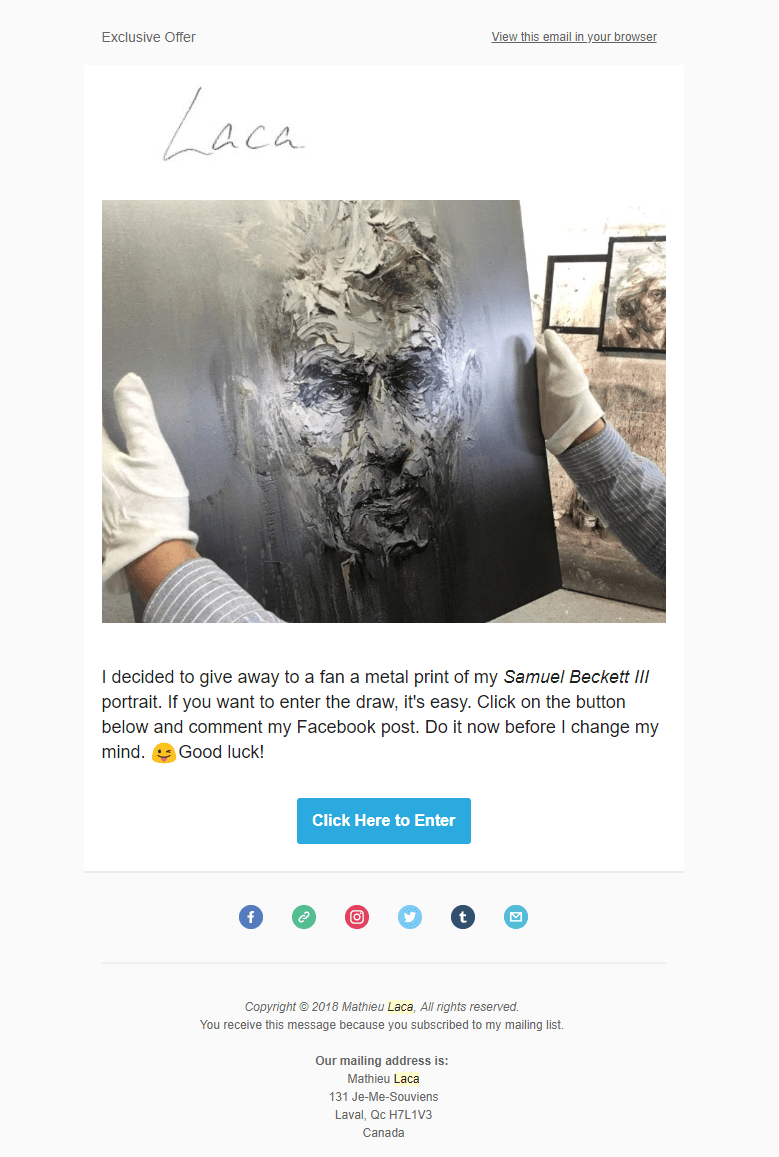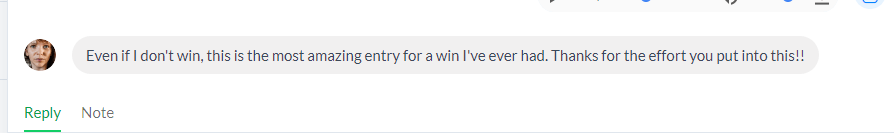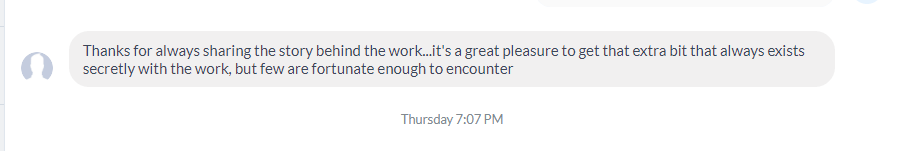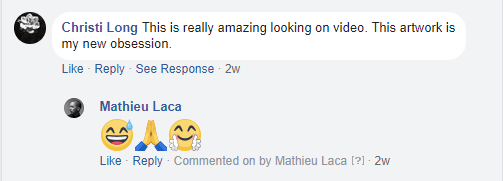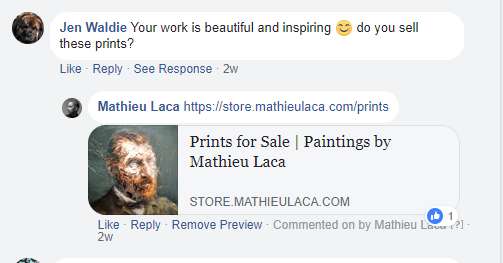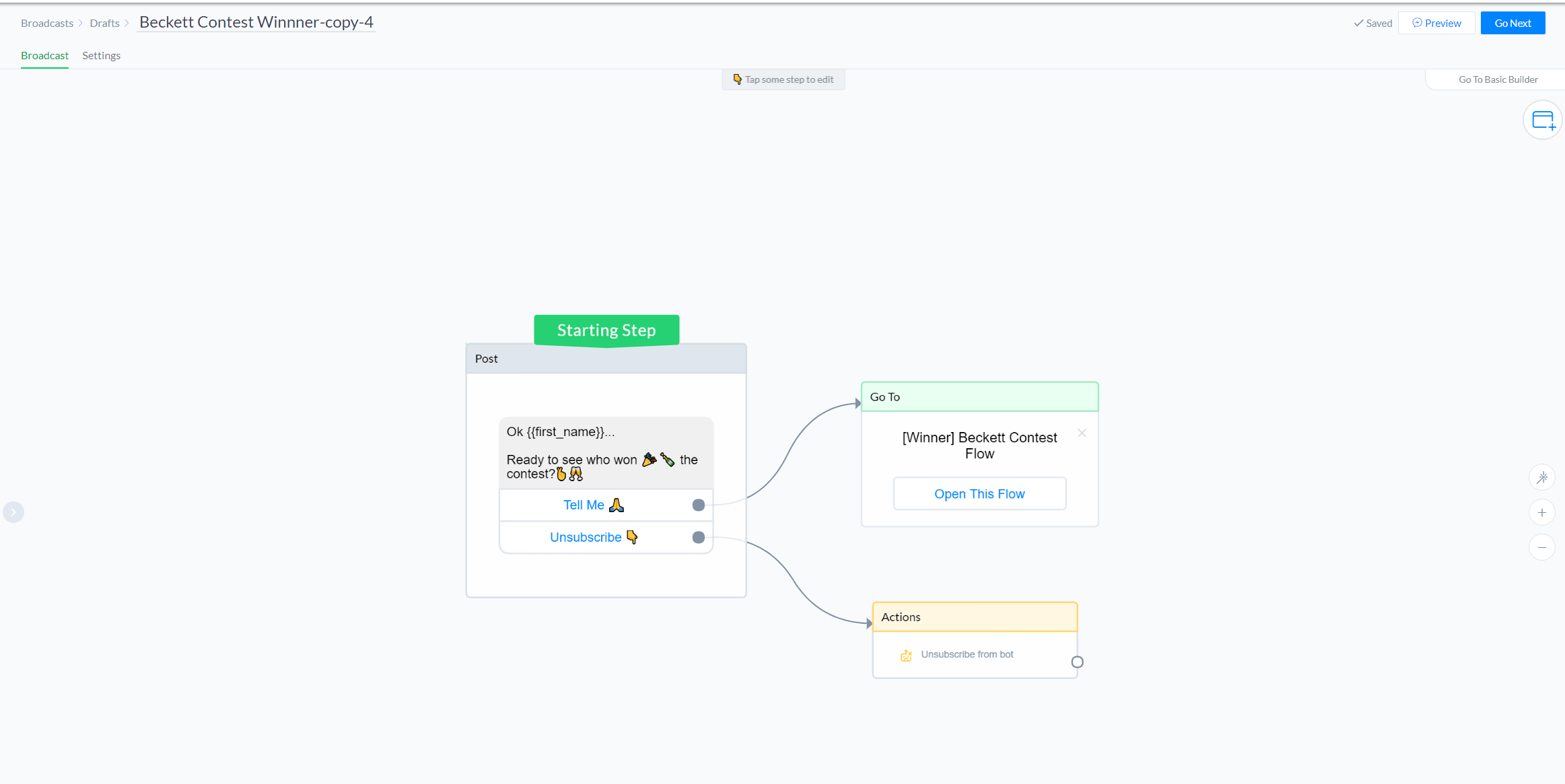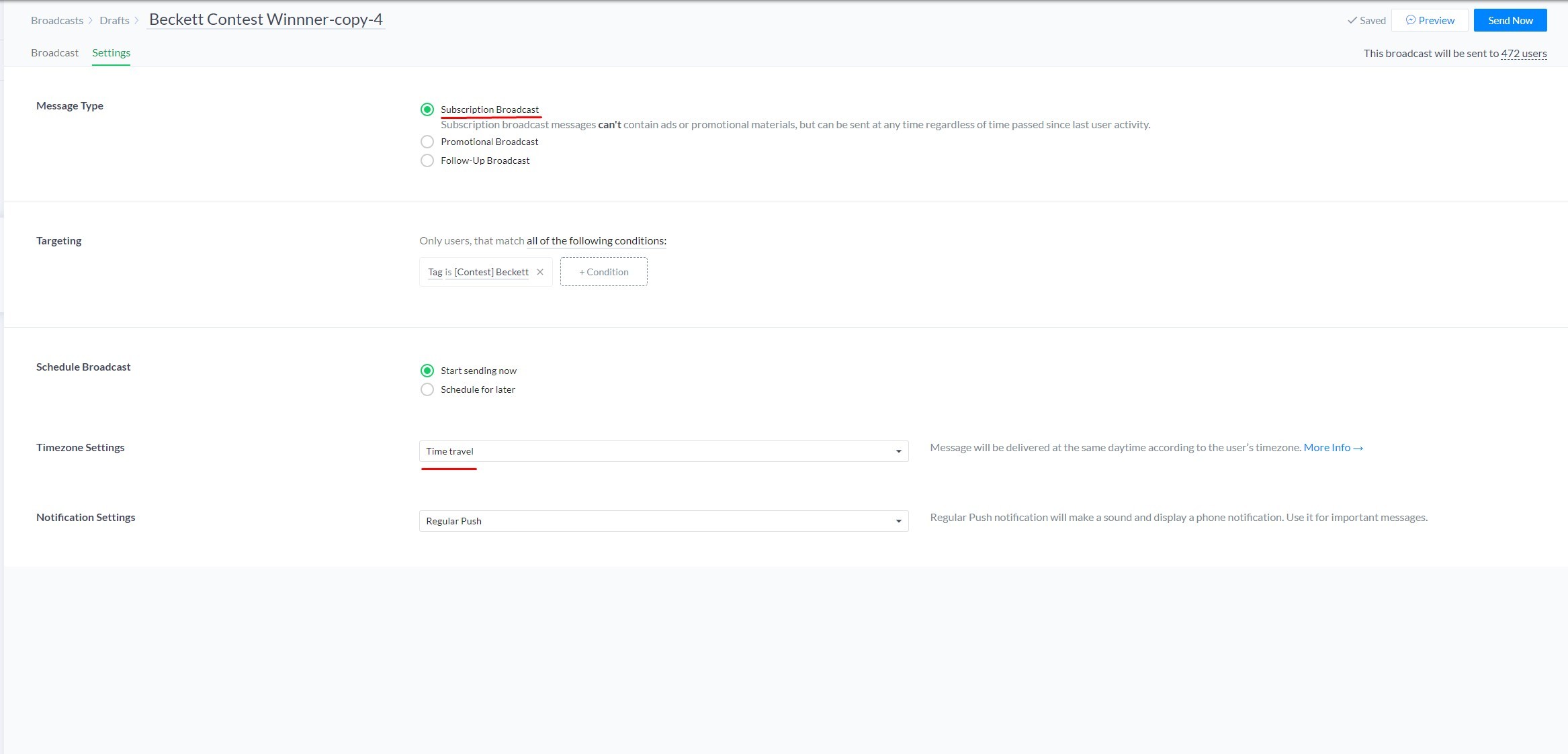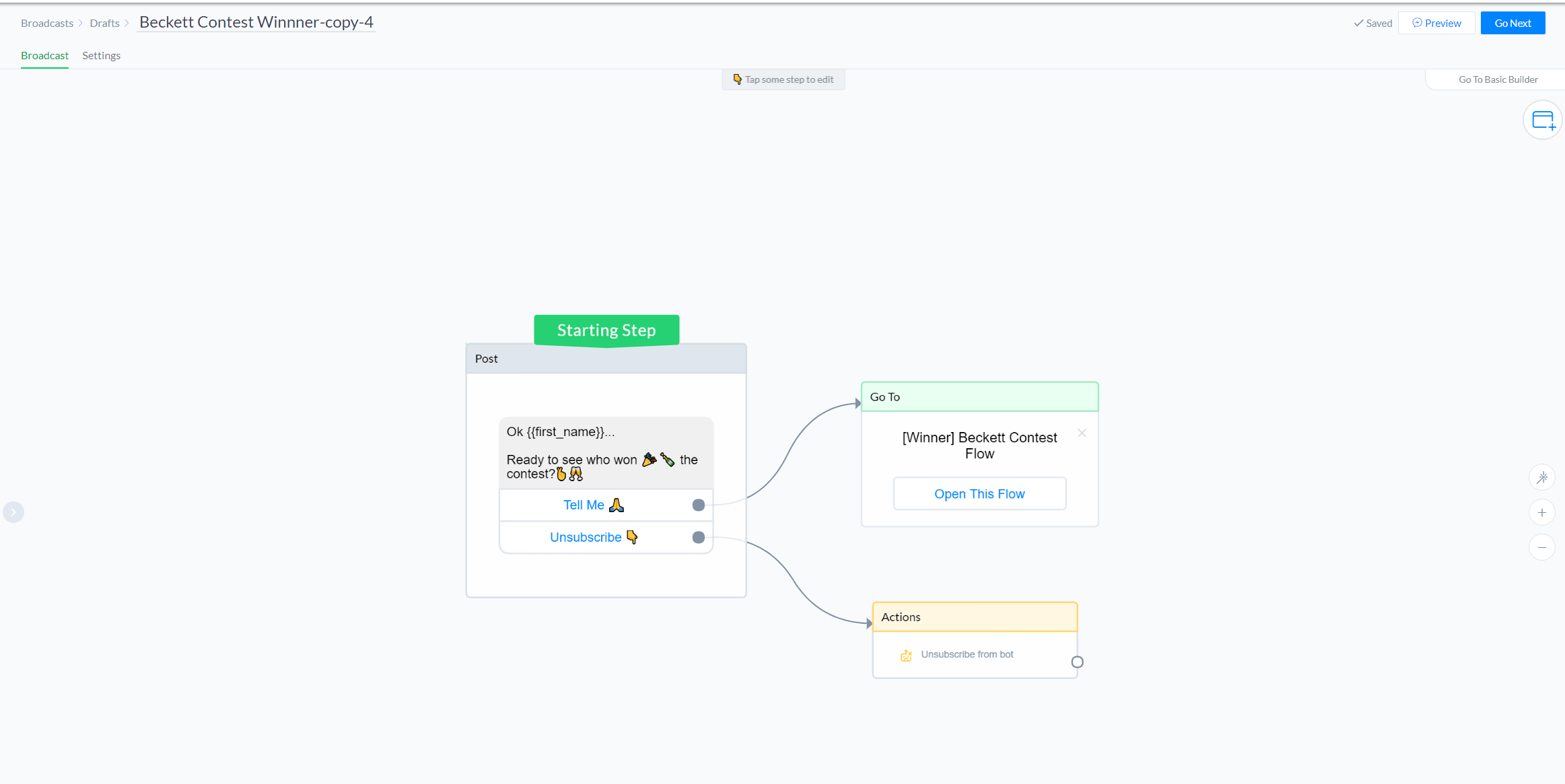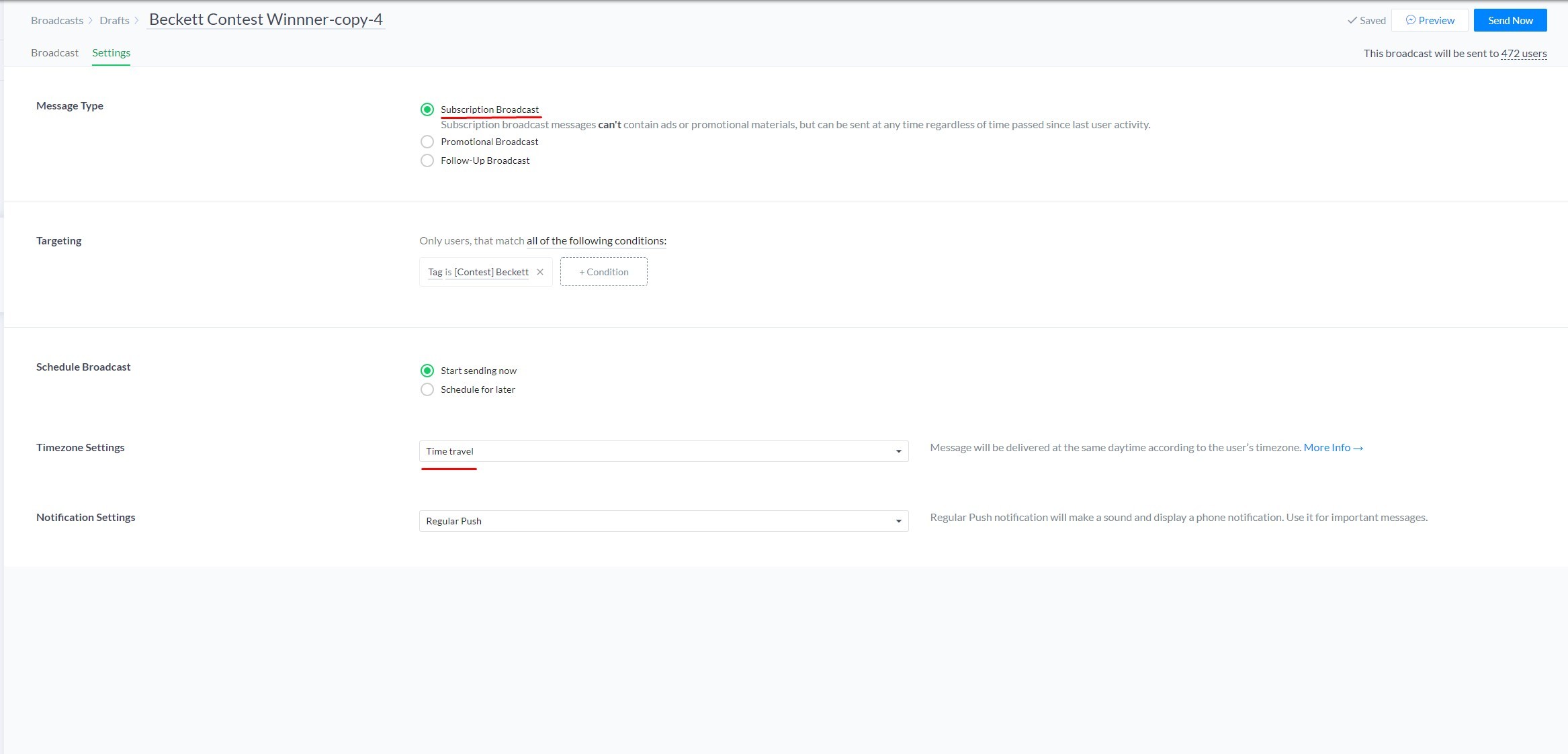Request a Demo
⚠️ THIS WEEK: Get Website Setup and Website Management for Life added FREE and we will do all the technical work FOR YOU. Schedule a 10-minute intro call with the form below and we’ll give you a quick overview, show you how our augmented reality tool works, and fill you in on how we can help you get more traffic from collectors. If you like what you see, you can schedule a more in-depth demonstration for later.