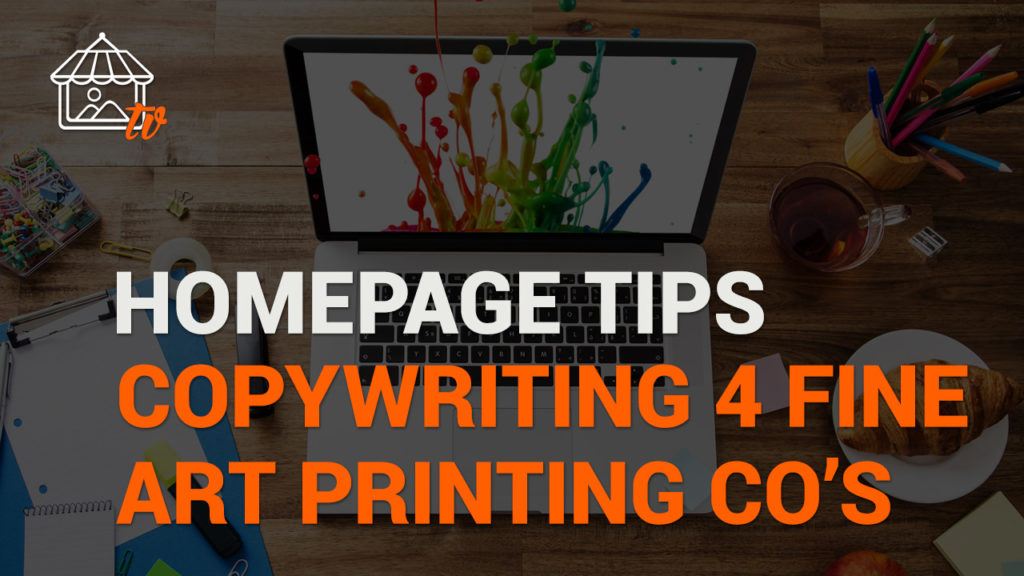
Homepage Copywriting Tips for Fine Art Printing Companies
Video Highlights
00:45 – Add a tagline to your homepage
01:35 – What a tagline does and how to write one
03:17 – Your perfect tagline may be hiding in plain sight
04:23 – Full homepage copy review – what to change, what to add
06:43 – Adding a call to action – don’t forget to tell your audience what to do next
08:00 – Narrowing down and prioritizing your calls to action
10:12 – Product page review
12:01 – Features vs. benefits
13:45 – Contact page review – What to add to the top of the page
14:50 – Key takeaways
Video Transcript
Prefer to read instead of watch? No problem. You can read the transcript and download it for free via the link below.
Hey, everyone. This is Kimberly, copywriter for creatives and your resident copywriting guide here at Art Storefronts. In this video I’m going to show you some easy copywriting tweaks you can make to your website so that it performs better and gets your web visitors to take the next action that you want them to take. The site I’m going to review today, as you can see, is Atom Prints Fine Printing. We’re going to look mostly at the homepage because that’s usually the most highly traffic page on any website. We’ll look at the body copy in the page, the tagline, the calls to action and then we’ll briefly touch on one of the top level products pages. We’ll also take a very quick look at the contact page.
Here we are on the homepage. The first thing I would do is I would add a tagline here. You never really have to, but it’s always a good thing to do because there’s a lot of competition online for any business and for fine art printing services. I did a Google services on that phrase and there’s something like 1.6 million results when I did a search on fine art printing. A tagline that conveys what I call your meaningful difference is a really great way to set you apart from the competition and get more attraction online, so I would start by coming up with a tagline that you would put just right here under your logo or right next to it. I’m not a designer, so your designer will tell you where it should go.
You want to think of your tagline as a king of a lighthouse or a beacon that lets your ideal customers know they’re in the right place. It’s just a succinct way of telling your web visitors what you’re about, you’re orienting them to your website. Its main job is just to get them interested enough. They’d land on your site and they see your tagline. They realize you have what they’re looking for and then they’ll start scrolling around and seeing what else you’ve got to offer them. The easiest way to create a tagline is, we talked about on a previous copywriting video, is simply using the template, “What you do and who you do it for.” For you, you can pair the kind of printing you specialize in.
Looks like you specialize in a lot, I know, but if you specialized in one thing in particular, you could pair that with whoever your most likely buyer or customer is. Let’s say, for example, you specialize in fine art printing for landscape photographers. Then your tagline simply becomes, “Fine art printing for landscape photographers.” Again, I see from your products page that you actually do lots of different kinds of printing, so what you want to do is determine what your competitive advantage is. You know, something that sets you apart from others who offer similar services and incorporate that into your tagline and then something about the kind of clients you serve. Now that’s just one way to create a tagline.
There’re other kinds of taglines that don’t follow that “what you do and who you do it for” template, but that’s usually the easiest template to follow if you don’t have anything or you wanted to do it yourself and you’re not hiring a copywriter. I looked through some of the copy on your site. Not just on the homepage, but some of your other pages too, and I saw a few phrases you can tweak to maybe use for a tagline. Somewhere, I don’t remember if it was the homepage or another page, I saw something about, “Giving your art and photographs the foundation they need.” That could become a tagline. It’s not great. You’d want to work with it, but that’s just an example.
Or maybe, “High quality printing for artists, photographers and arts organizations.” Or, “Custom unlimited edition printing that captures and preserves the visual impact of your art.” I saw that somewhere on your site. You could play around with it. Go through your website copy and look for some phrases and some copy already on there that you could massage into a tagline that fits that “what you do and who you do it for” because basically your tagline is about conveying to your right people, your ideal clients and customers, that they’re in the right place so they’ll stick around and explore. That’s all I have to say about the tagline. On this feature box, I’m not sure if that’s what you all call it, a feature box, that’s what I think of it as, but I scrolled through here.
I love some of this … Where was it? This one here. “Etsy made easy. You create. We print and ship. Customer smile.” I love that because it’s great. It’s very straightforward, it’s succinct. It’s benefit-driven, which is important, so I think that works. When you scroll down below the feature box or whatever you call it, instead of the quote here … I mean, this is fine, but instead of this, I would keep this. I would move it. I’ll get to that in a second. I would actually put a headline here that speaks to your ideal clients and customers. Basically the majority of copy on your website, from your tagline to the headlines on each page to the body copy, it all needs to be reader and customer-oriented and focused.
You need to make it crystal clear that you understand your audience. For the headline here you could go with something like, I don’t know, “Frustrated with average quality prints? We’re on a mission to provide our clients with the best quality, fine art and photographic prints.” Maybe something like, “If you’re searching for the finest print quality to enhance and protect the beauty of your art, you’re in the right place.” Again, I’m doing this on the fly, so those suggestions aren’t great, but the idea is, you want to be speaking to your potential clients and addressing the challenges they’re facing related to the thing you sell and offering them a solution.
Put the headline there and then add a short paragraph, a couple of sentences, that speaks to your ideal customers in a way that makes it clear you understand their needs and, again, that lets them know you have the solution they’re looking for. Then you’ve got your headline there. You’ve got one brief paragraph or so that speaks to your clients, offers them the solution. Then you could have a line that says, “Hi, we’re Atom Prints Fine Printing” and then just have that copy that you have already there. Those two short paragraphs, they’re fine. Then maybe you could put this quote. You could leave it bold like this and bigger font, and then just put it down here, is what I’m thinking.
What I would also do in this section here, before you get to where you can click on these items, here I would put a big call to action, at least bigger than this copy here, that says something like, “Click on the images below to learn more” because even though it seems obvious to us what you do, it’s obvious that you click on these things, but online it’s really important to use a call to action to tell people exactly what you want them to do next. Right here you might put something like … Let’s see. You could put, “Click on the images below to learn more or contact us here to ask a question.” Then the, “Ask a question” would hyperlink over to your contact page. Again, that call to action here could be, “Click on the images below to learn more or contact us here to ask a question” and then hyperlink over to your contact page.
I think that’s always a nice touch because it shows you care about your customers and it just makes your business seem more warm, approachable and overall more customer-centric when you offer them multiple opportunities to get in touch if they have a question. Not a lot of businesses do that, so that will help you stand out as well. Here, let’s see. You scroll down. There’s a lot of things people can do. There’s a lot of actions people can take. That’s fine. Depending on your goal for this page, you want to be sure to have a call to action that guides your web visitors and potential customers what you’d like them to do next. As we said about putting a call to action here to make it clear, what you want them to do, and then ask yourself what the number one thing you want people to do as a result of looking at your homepage.
Do you want them to inquire about your services overall? Do you want them to check out a specific service? Do you want them to call you with a question? Do you want them to fill out your contact form on your contact page? Whatever that answer to the question of, “What is it you want your web visitors to do after looking at your homepage?” make your call to action specific to that. Guide them to do that thing, whatever it is you most want them to do. Scrolling down here, let’s see. One thing I would do here, again, right here above your social icons, is I would put an additional call to action that’s very similar to the one we talked about above. Here it would be worded slightly differently and it would say maybe, “Click on the images above to learn more or contact us here to ask a question” again, linking over to your contact page.
That way you’d have a call to action here and then again, when they scroll down, they’ll see it again here because a lot of times people, they just won’t know what to do, right? They’ll be looking at this. They click on this and then they click on this. Again, I know it seems obvious to us, who spend a lot of time online and on our own websites and looking at other websites, but you just have to be crystal clear, so I would put an additional call to action right here above your social icons. Let’s move on and take a quick look at one of your products pages. We’ll look at this one. Okay. Again, here I would, like we talked about with the homepage, you want a headline that speaks to your ideal customers and most likely buyers because, like I said, the majority of the copy on your website should be focused on your audience and your customers.
It should be “them” focused rather than “we” focused. Rather than saying, “We do this and we specialize in that” there’s a place for that, but you want to always start out on each of your webpages talking directly to your clients, showing them that you understand them and what they need. When I look here I see maybe it’s important to have all of this technical information here about the printing paper, but at the very least you want to start out by speaking to your potential clients first and have the technical info below, which you do. You have it set up that way, so that’s good. I would just switch this. That’s not bad, but I would switch it into a headline that speaks to what your customers and clients want because I’m sure that great paper, quality paper is important to your clients, but there’s a deeper reason they want quality paper, right?
For example, they want their art to look amazing and they want a foundation that keeps it looking stellar for years to come because it’s a profound and great work of art. Your headline should address that, right? Maybe something like, “Your one of a kind art deserves the highest quality paper” or, “Your fine art deserves the finest paper,” that we go there. You want your headline to probably be more specific than either those examples based on what your clients and customers are actually looking for, but you get the idea. I would play around with that some. It’s not within the scope of this short video to talk about the difference between features and benefits, but a word on that.
A web copy, on most cases, should focus on the benefits first and features second. Quality paper is a feature. The benefit is what your client gets as a result of using the quality paper and the result of all these great tech features here. These are the features. The benefit is what do they get as a result of using these features. One example I always use when I’m talking to people to explain the concept of benefits versus features is, for example, if you were selling high quality mattresses, the mattress itself and all its specifications would be the features, but a good night sleep would be the benefit. Like the old copywriting adage says, “Sell a good night sleep, not the mattress.” The whole idea is that you want to be selling benefits rather than features. Features are necessary to address, but they’re secondary.
In any case, all of this copy that you have down here and that you scroll down and you have all down here too, the specifications and all of that, those are features of your products and services. You definitely have those covered. Let’s see. For your call to action here, again, “Click here to start your order” and then I would just add, “Or contact us here to ask a question” and, “Ask a question” will hyperlink over to your contact page. Again, that just makes you seem more customer-centric and really warm and approachable, which is always good. That’s what I would do there. Let’s just briefly, briefly, briefly hop over to the contact page. The contact page, I would had a little bit of copy up top here, right in this area maybe, that says something like, “Have a question or need more information about our products and services? Feel free to fill out the contact form below and we’ll be in touch within 48 hours” or whatever your time frame is normally that you get back to people because people like to know what they can expect.
If there’s no time frame mentioned or there’s just a contact form and there’s no other information, people just won’t bother filling out the form. That would be all. Everything else I think looks good. I love that you have, “Would you prefer a telephone or email response?” That’s fantastic. I don’t ever see that, so that’s really great that you have that. If you just added a little bit of copy up here about when they can expect to hear back and let them know that if they have a question they can fill out that contact form, then that would be great. Really that’s about it. That’s it for this copywriting audit.
To sum up, what we’ve talked about in today’s video was, your homepage is the most highly traffic page on your website, so you want to be sure that the copy elements on that page, on all of your website, but especially your homepage are guiding your web visitors and potential customers to do what you want them to do next. We’ve looked at some copy elements on the page and how to improve them. We talked about how the body copy needs to be client and customer-focused and demonstrate that you understand your audience. We’ve talked about the importance of a tagline and how to create one. We’ve been over a little bit about headlines and how to create them, and we talked about the calls to action and how to determine what yours should be.
These simple website copy tweaks can have a really big impact on getting your web visitors, and clients and customers to move around your site the way you’d like them to and to take the specific actions you want them to take. Really they shouldn’t take more than a couple of hours to do. That’s it for this video. Good luck and I’ll see you on the next copywriting audit.
Want to Sell More Art Online?
We help artists get more consistent art sales. Click here to request a demo and one of our representatives will contact you to conduct a 10 minute introductory call, to see if there is a fit for both sides.
Still Not Convinced?
Perhaps you need some better stats or some more information? Fair enough.
I am an artist / photographer.
Tell me more about selling art online
What is Art Storefronts?
Did you know Art Storefronts has over 6,500 professional artists and photographers, and more than 300 art galleries and high-profile museums using our platform to sell art online? Learn More About Art Storefronts >>
Sell More Art Online
If we can't teach you, no one can!
Request a Demo
⚠️ THIS WEEK: Get Website Setup and Website Management for Life added FREE and we will do all the technical work FOR YOU. Schedule a 10-minute intro call with the form below and we’ll give you a quick overview, show you how our augmented reality tool works, and fill you in on how we can help you get more traffic from collectors. If you like what you see, you can schedule a more in-depth demonstration for later.


Art Storefronts Blog.




Art Storefronts Blog.
