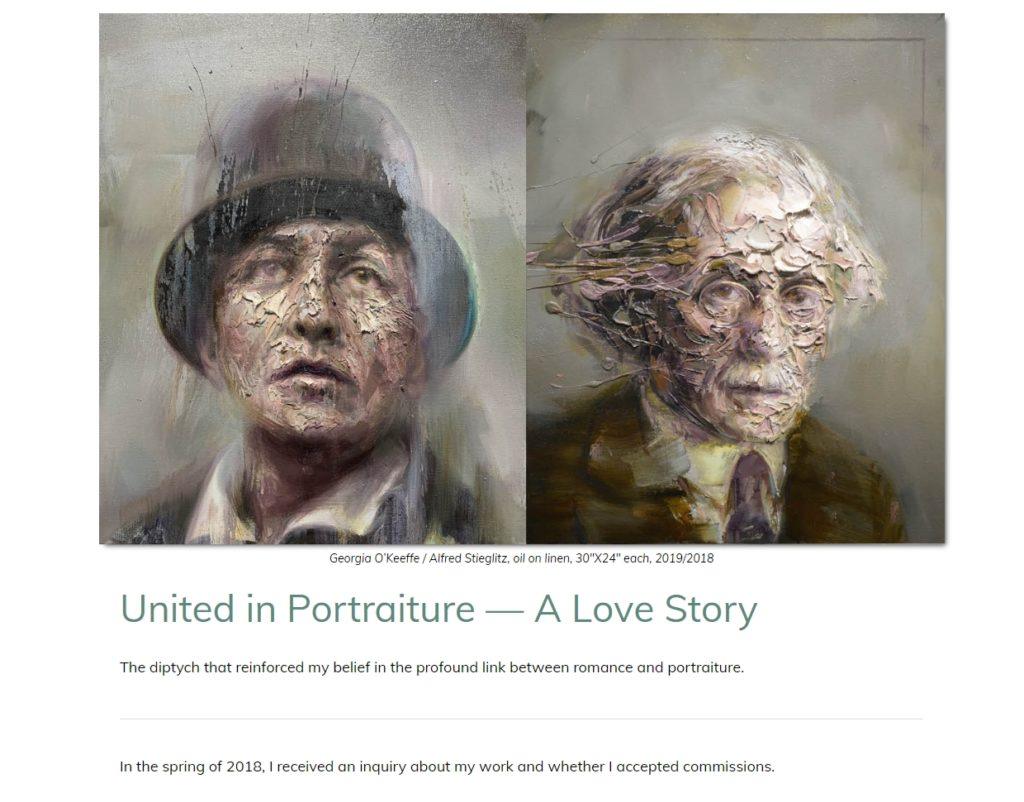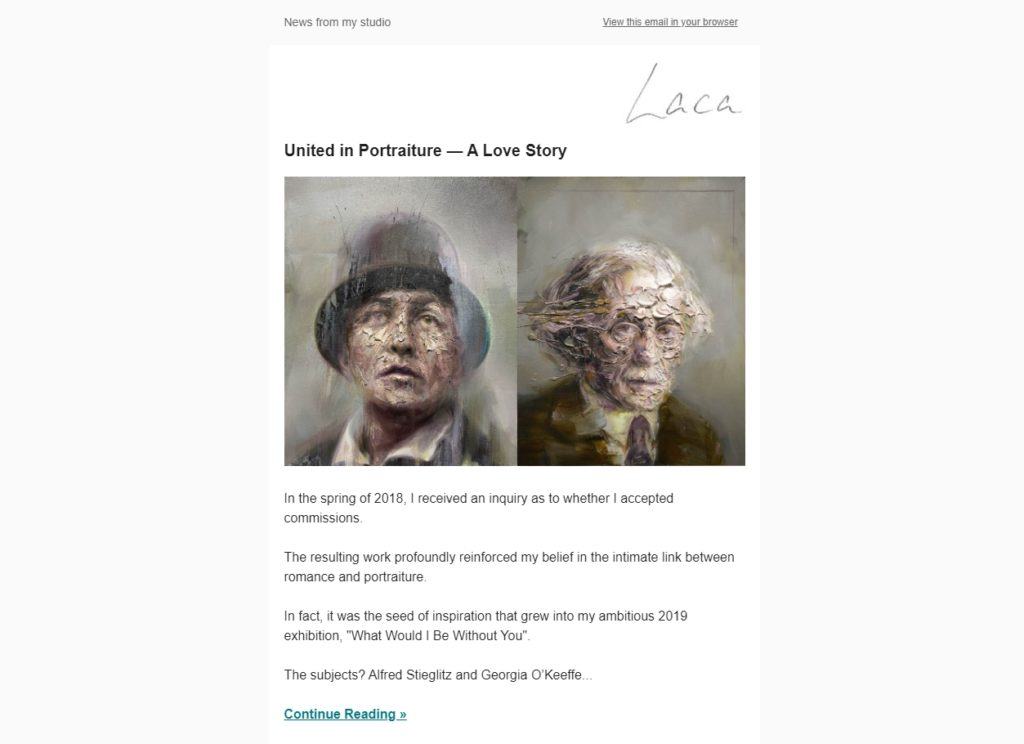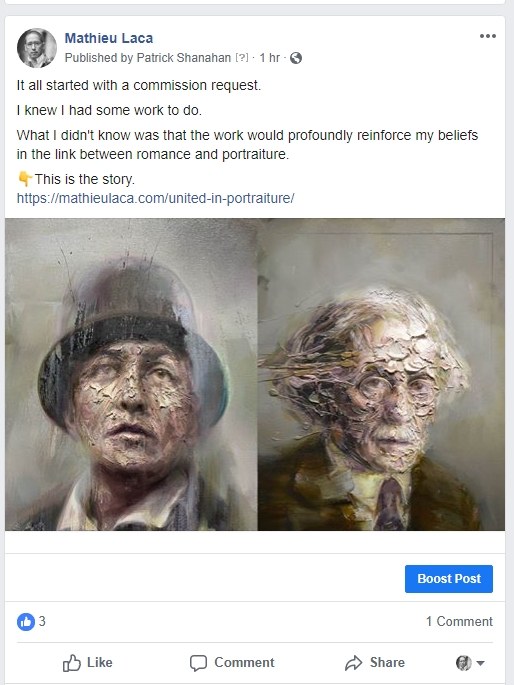How to Export Your Email Subscribers from Mailchimp
This audience is created by exporting all of the subscribers you have on your email list. Here is an example of how to do this if you use Mailchimp as your email service provider.
Important Note
If your email database has additional values (first name, last name, city, zip code, etc.) make sure to export everything you have as the additional information will help FB with the match rate.
How to Create a FB Audience From Your Email Subscribers
Now with our .csv file in hand from Mailchimp (or other ESP), we are going to upload the list to Facebook and create an audience of our email subscribers.
How To Create an FB Ads Audience from an Offline List or Database
What if you have an "old school" paper list or any other style of database?
This can be old receipts, an old address book, email sign-ups from an art show. Any group of people you have that you feel would be interested in your art or photography.
Here is the link to the Google Doc I mentioned in the video above. Go to File > Make a Copy and then you can start populating it with the data you have.
Important Note
You can create this audience even if you DO NOT have their email address. If you have a database of just names, address and phone numbers or any combination. Its worth uploading it. FB can and will surprise you on how it can match data to profiles.
How to Create an FB Ads Audience from Website Visitors
(you must have the Facebook Pixel installed on your website for this to work)
This audience will allow you to target your past website visitors.
How to Create an FB Ads Engagement Audience of your FB Page
(must be a Facebook Business Page and NOT a personal Page)
This audience will be created from folks that have engaged (clicked a link, liked, shared, commented, etc.) with your FB Business Page.
How to Create an Instagram Profile Engagement Audience
(must be an Instagram Business profile and NOT a personal profile)
This audience will be created from folks that have engaged (liked, commented, shared ,etc.) with your Instagram profile.
BONUS - How to Create a Facebook Audience of Family, Friends, and Colleagues
Stated another way, anybody you know that would support you. This is a good hack if you are just getting started. Even if they would never buy a piece, they will like, comment, and share your posts which will help you reach new people and build momentum early on.
Here is the link to the Google Doc I mentioned in the video above. Go to File > Make a Copy and then you can start populating it with the data you have.