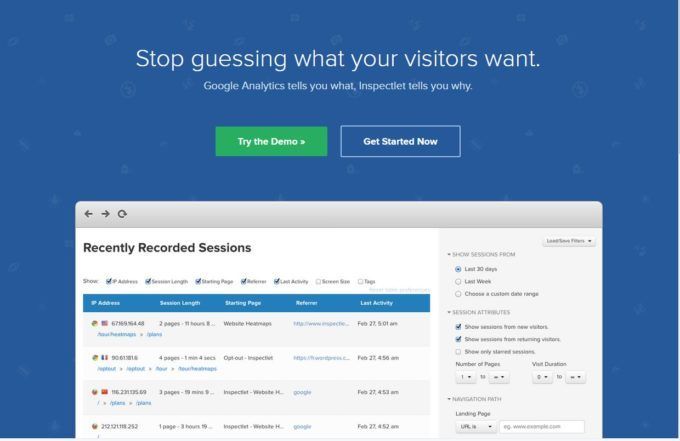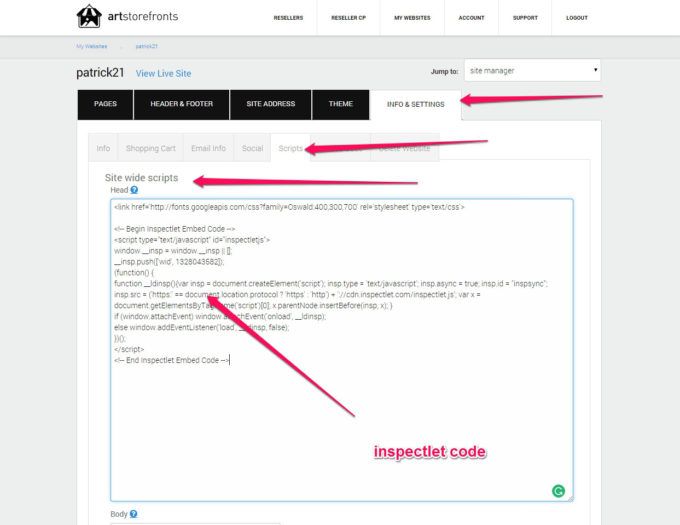You can record your website visitors, how you do that, why its awesome, and why the data will improve your business.
You mean to tell me that just like your DVR — digital video recorder — at home you can record your website visitors?
Yes.
Not only can you do it, it’s incredibly easy to setup with your Art Storefronts site, and the intel you gain will immediately help you improve your business.
Moreover, they have a free version but more on that in a moment.
I am working with Art Storefronts customers that are just plain crazy enough to let me tinker with their websites as I try to improve various aspects, and ultimately grow their businesses.
They get free marketing and digital strategy work, and we get some great material to share here on the blog that we hope will help you grow yours.
During the course of starting that first study, I wanted to have access to as much intel as possible. So, I went into my bag of tricks and installed an app called Inspectlet.
Inspeclet does a few different things for you; specifically session recording, heatmaps, and form analytics.
For today’s quick tip we are focusing on the session recording, or as I eluded to earlier, a DVR for your website.
By placing a simple line of code on your site, it will record – just like your dvr at home – the complete journey of your website visitors from start to finish.
Copy and Paste one line of code in your ASF dashboard and you are up and running.
As much as I think it’s cliche to constantly be banging on about the same quotes – I really do love the Drucker quote
Time and time again it becomes true for me.
In this case, and even more specifically in this case study, we are looking at the upload to print tool and the effect of a testimonial on that page.
Moreover, I have been taking a close look at the cropping page and what takes place on that page.
In both cases, hat tip to Mr. Drucker, the learnings have been amazing. Just by measuring and in this case watching, I have both gained insights as well as triggered a deluge of new ideas I want to test and things to try in future case studies.
How’re you doing? Patrick from Art Storefronts here and today we are talking about session recordings and, specifically, through a web app called Inspectlet.
So, in the post I’m talking about this case study that we’ve been running, and the fact that we’ve installed Inspectlet on the site to get a better idea of what’s happening.
So I’ve got a couple of screen captures here are pulled up that we can go through so you can get an idea of what Inspectlet looks like. And I wanted to start with a mobile one because I think this is really cool. It’s a perfect example of what happens when you measure, right? The Drucker quote. And you can just take a look.
So, on this particular site you see somebodies on a mobile phone and it’s an Android operating system, the screen size is 360 x 592, which is really tiny, by the way, it’s even less, I think, than an iPhone, which is like 600 on the width.
But you can see that they’re going through a website, they’re going through various different aspects of it. They’re reading the text, they’re looking at the pictures, so there’s insights that you can glean from doing this.
And so we’ll just kind of watch as this goes along and I’ll just continue narrating.So they’re onto the next page, which is the upload page. And immediately, while I just kind of continue to watch this going – they’re uploading an image – immediately I catch that there’s an issue with their menu, so that’s one thing to fix, I’ll go back to that in a second.
Oh, checkin’ out the testimonial! That’s actually the subject of the case study.
But what’s really interesting about this one already, is you see – this is on a mobile phone, and they are uploading an image from their mobile phone, and, because I’ve already seen this, I know that they’re going to go to the next page in which they’re actually working on cropping it and taking a look and everything else.
But you can as the session goes on right now, that they’ve uploaded the image – why aren’t they moving to the next page? There seems to be some hesitation there. So, I might glean that this “continue to next step” is not completely clear. In this case, look, they just deleted the image, maybe it really wasn’t clear.
And now they’re uploading again. So, you can’t take any one session to be gospel, but when you look at 20 or 30 of them, you can really start to see the patterns and they start popping. So, I think, in that case, you can say, “Okay, obviously something is unclear here, I need to fix things up.”
So, you can see, here they are going on to the “choose a size” page, and I want to keep this video short so I’m not going to keep going and diving further into it. But, pretty cool, right? They’re actually going through the order process, uploading a photo, and now getting into choosing a size, all on their mobile phone!
You know, we talk ad nauseam about how mobile traffics growing, and how it’s so important, and everything else, and, you know, all of us I think, myself at least, just go, “Yeah, okay, yeah right!” But look in that case, I mean, they’re physically uploading from their phone, getting to the “choose a size,” and, being that I’ve actually watched this entire one, they get all the way to the very end and almost pull the trigger, so whether or not they come back – I don’t know, subject for another day, but I think it’s interesting data nonetheless.
Here’s an example of a, you know, obviously a desktop screen. So again you can see, they’re going through everything in this case, they’re reading all of the messaging on our homepage, boom they’re zipping over to the pricing page, that seems to be important and they’re gonna figure out what they want here, so does your site have a pricing page?
Maybe it should. Something else that we’re gonna talk about in a future version. But that is Inspectlet, I don’t wanna dive too deep into this because I want to keep it short and sweet, but there’ll be more follow-up on this in a future case study.
But, I highly recommend installing Inspectlet on your site, it’ll give you a number of incredible sessions, it gives you incredible data about what device they’re on, what browser they’re on, what the screen resolution is, how many pages they went, you can tie it to your conversions.
So, this has been a Quick Tip Friday on Inspectlet. Thanks for watching.
That was just a taste. When you take then time to go through, say, 20 of them or so – you start to get a much better understanding, you see patterns and trends of how people use your site, what areas they get hung up on, and you will generate new ideas to test.
The great thing about Inspectlet is that they have a free plan (they cap you on recordings, but still). So if you are keen to give it a go all you have to do is sign up, drop in the code into your site, and start watching.
This post is a quick tip and an introduction. In future posts we will take a deep dive into the other functionality that Inspectlet offers.