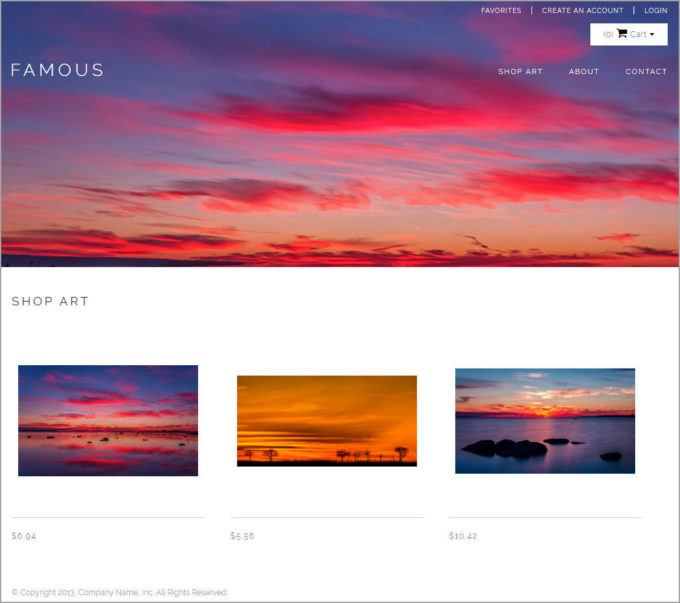[new theme] Introducing Famous
Images.
They’re the heart and soul of your website.
Romantic descriptions, SEO and site navigation are all crucial support beams that your images rely on. But at the end of the day, it all starts with your images – your art.
So, why not make your art famous?
Last year, our Themes 2.0 release included a pair of minimalistic and ultra-modern themes that placed heavy emphasis on imagery – including the introduction of the dramatic, full-width billboard.
We were thrilled when the update received positive feedback from artists, galleries, and print studios alike.
Famous, our brand new theme, takes the full-width billboard to the next level by allowing it to bleed off the top of the page, underlying the navigation bar.
This places heavy focus on your billboard as it’s more prominent than ever, displayed across the entire top portion of your website.
A ride-along navigation bar stays with visitors as they scroll down your site, while your billboard remains static at the top of your website .
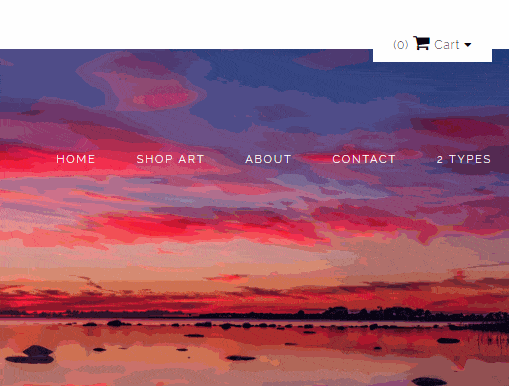
This allows you to tease visitors with a stunning image while still following our critical site optimization findings that decreases bounce rates by over 400%.
For Customers: How To Implement Famous
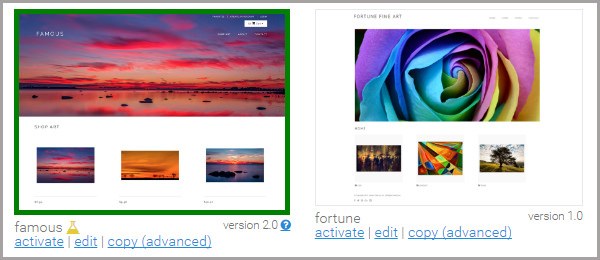
If you are thinking of changing themes, be sure to read our article How To: Select a Theme closely as it includes a few important details on theme selection.
For all your billboard questions and concerns, you’ll want to visit our article on How To: Create a Slippery Billboard.
NOTE: The names of our billboard options have changed but the directions remain the same.
However, we don’t recommend the use of billboards due to the critical site optimization findings above. If you still want to use a billboard though, we suggest you use our new “sleek” billboard option.
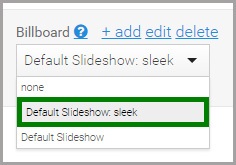
For Non-Customers: How to Get the Famous Theme
Famous is just one of our themes built specifically to sell art online. Learn more by requesting a demo today.
[insert_php] get_template_part( ‘nav’ ); [/insert_php]Sell More Art Online
If we can't teach you, no one can!